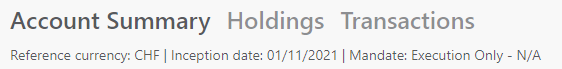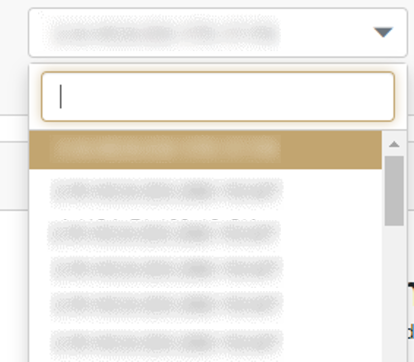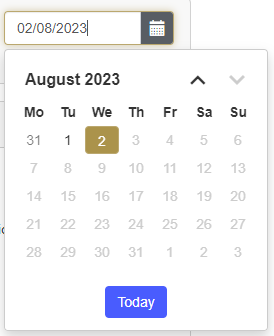Application Header
Account Information
- Reference currency
- Inception date
- Mandate type
Data selectors
Account selector
If you have access to multiple accounts. you can use the account selector dropdown menu to switch between these.
Currency selector
Use this dropdown menu to select the currency used to display positions data on the account summary and holdings pages.
As-of date selector
Use this datepicker to display positions data as of a specific date on the account summary and holdings pages.