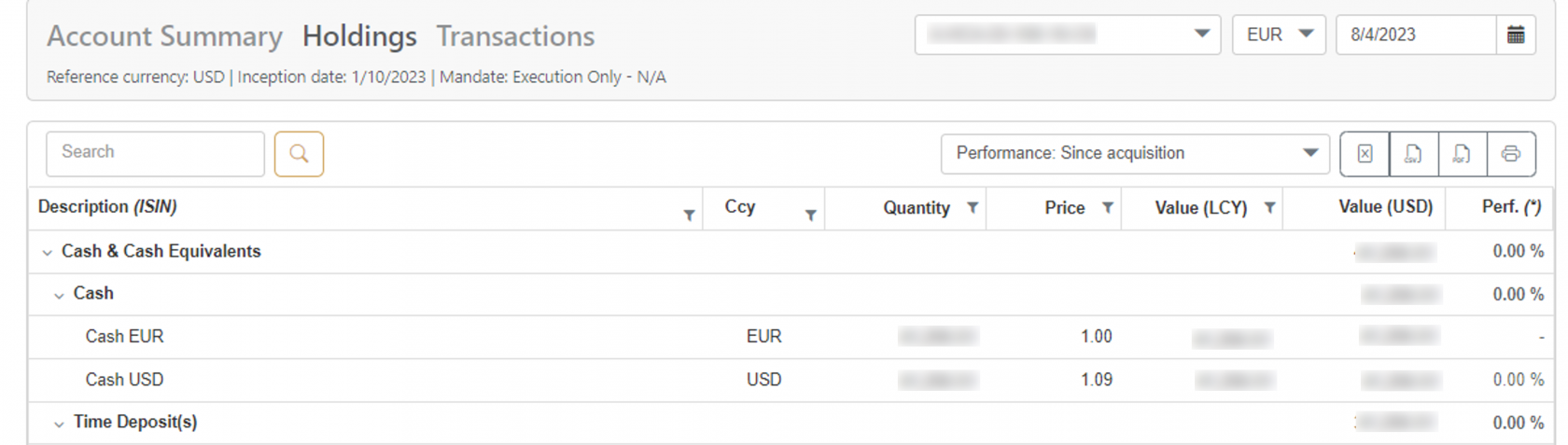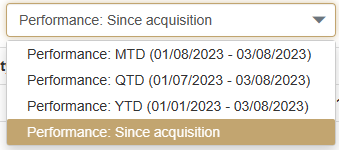View Holdings
The Holdings view displays the list of holdings of the selected portfolio and their price and market values as-of the selected date.
Holdings are grouped by asset class. Use the chevron icon next to an asset class to expand or collapse the group.
Columns
Holdings data available include:
- The name and ISIN of the investment,
- Its asset class,
- Its currency,
- The quantity / nominal,
- The unit price and market value in the currency of the investment,
- The market value in the selected currency,
- The performance of the investment (see below)
Performance
Use the performance selector dropdown menu to display the performance of the investment for a specific period. By default, the performance since acquisition is displayed.
Sorting and Filtering
Sorting and filtering is supported on all columns except for the market value in selected currency and performance.
Use the search box in the upper-left corner to quickly filter on a specific investment.
Exporting and Printing
The list of holdings can be printed and exported to Excel, CSV and PDF.