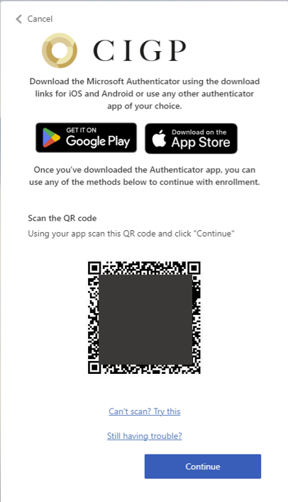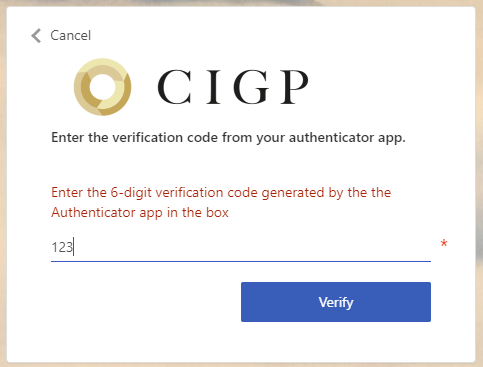2FA Method Registration
Access to CIGP's E-Platform is protected by time-based one-time password (TOTP) 2-factor authentication (2FA).
On your first connection, you will be required to register your mobile device to provide one-time passwords to login successfully.
Register your mobile device
The instructions below describe the registration process with Microsoft Authenticator. However the system is also compatible with other "Authenticator" apps available in your app store such as Google Authenticator or LastPass Authenticator.
After entering the username and password provided by CIGP, you will be redirected to the 2FA device registration page.
Follow the link provided to install the Microsoft Authenticator app if you haven't already and scan the QR code with the app to register your account.
Once this is done, you will be redirected to a new page to input the 6 digits TOTP.
Register a new mobile device
Please contact your CIGP Relationship Manager if you wish to register a new device for 2FA.
Your Relationship Manager will let you know when you can attempt to log in again and restart the registration process with your new device.