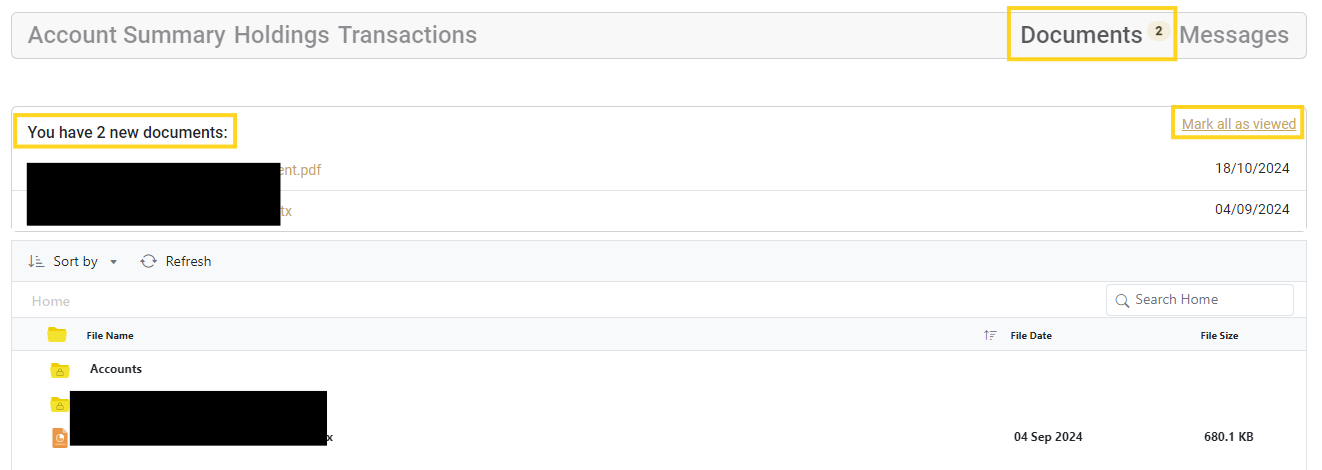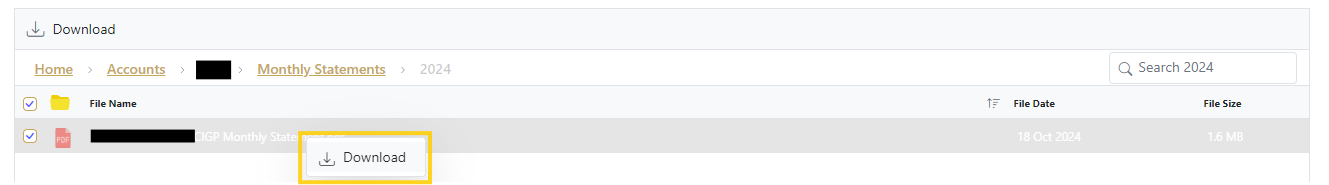Documents
Click on Documents to open the documents sharing page where you can access various documents shared with you by CIGP, such as accounts monthly statements.
At the top of the page you will see a list of unviewed documents (if any). Click on a document's name in the list to navigate to its container folder. You can also click on Mark all as viewed to mark all documents as viewed and clear the list.
Below the list of unviewed documents is the document files manager window. Double-click on a folder to open it or use the navigation path to return to the previous level.
Unviewed files and folders containing unviewed files are displayed in bold.
Right-click on a file or select it and click Download to download a file and mark it as viewed. You may download a file again in the future.
You may only download individual files. Downloading entire folders is not supported at the moment.