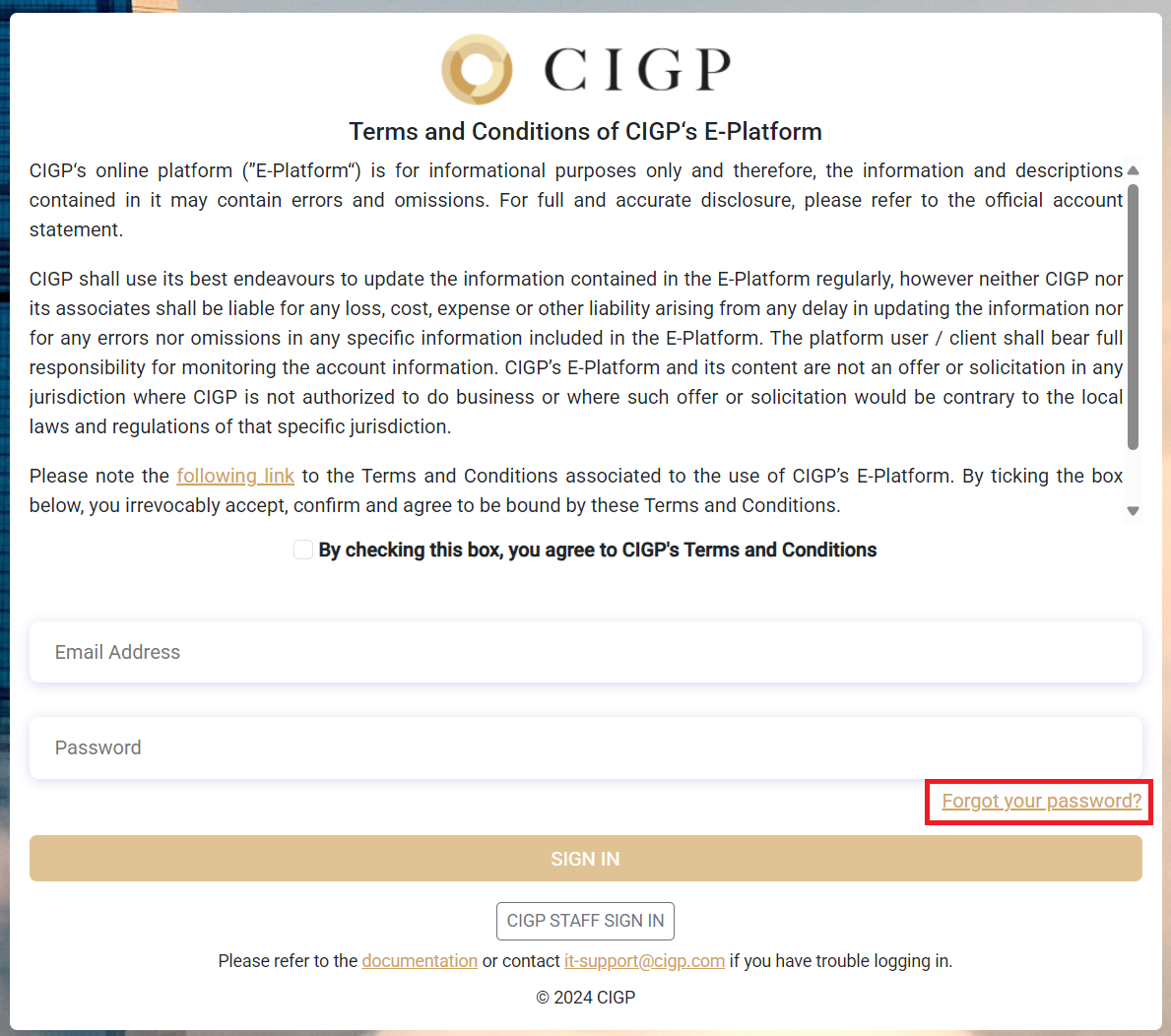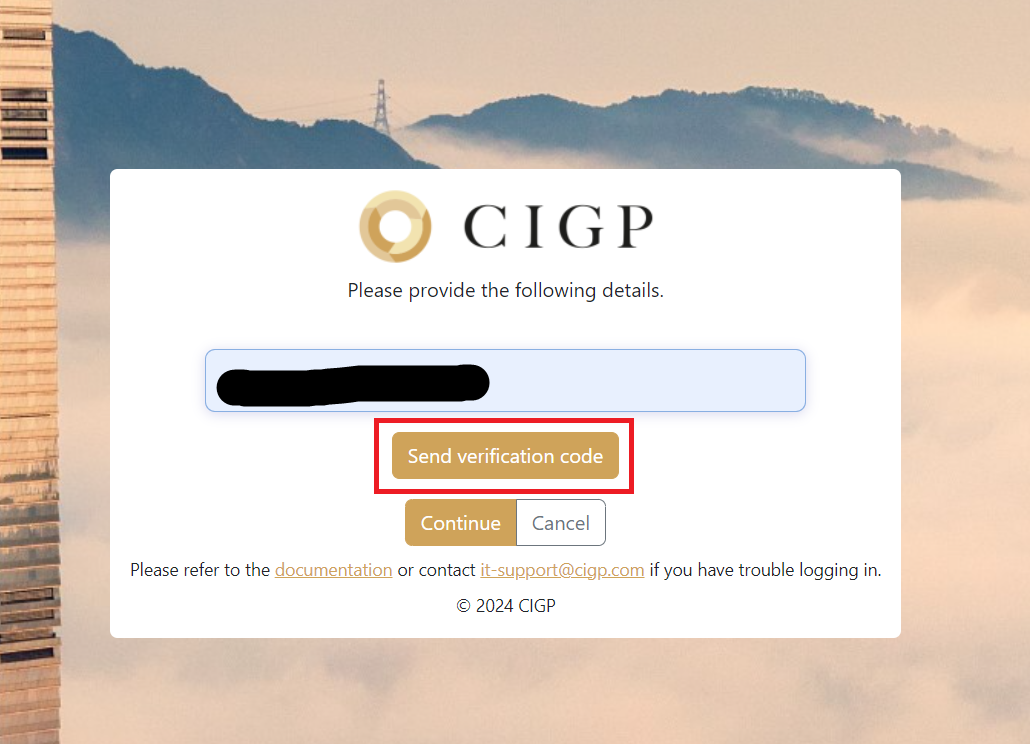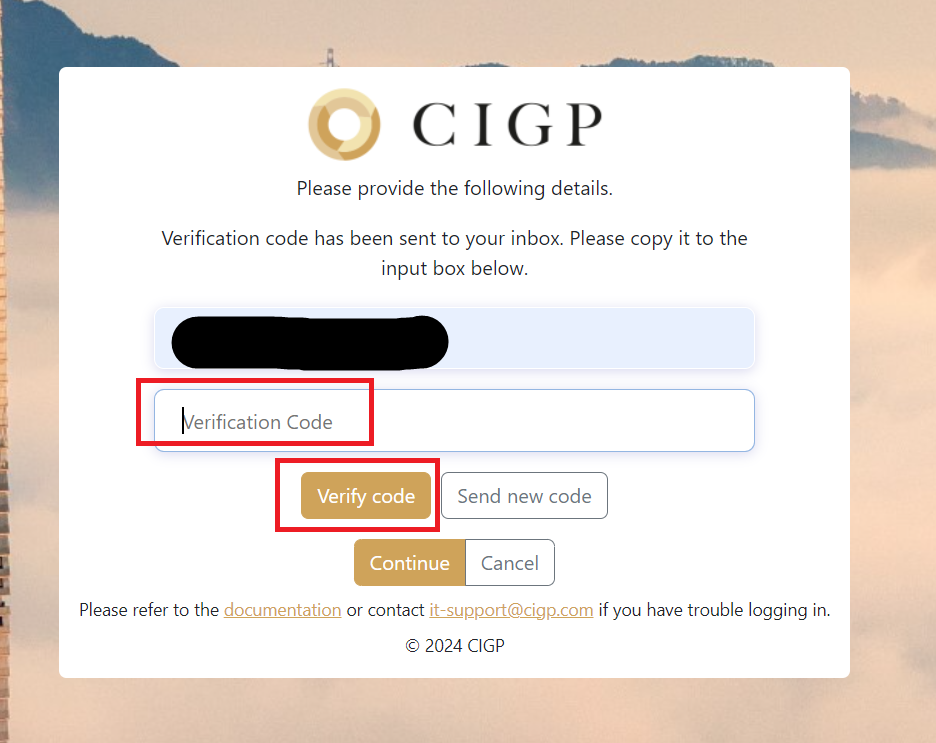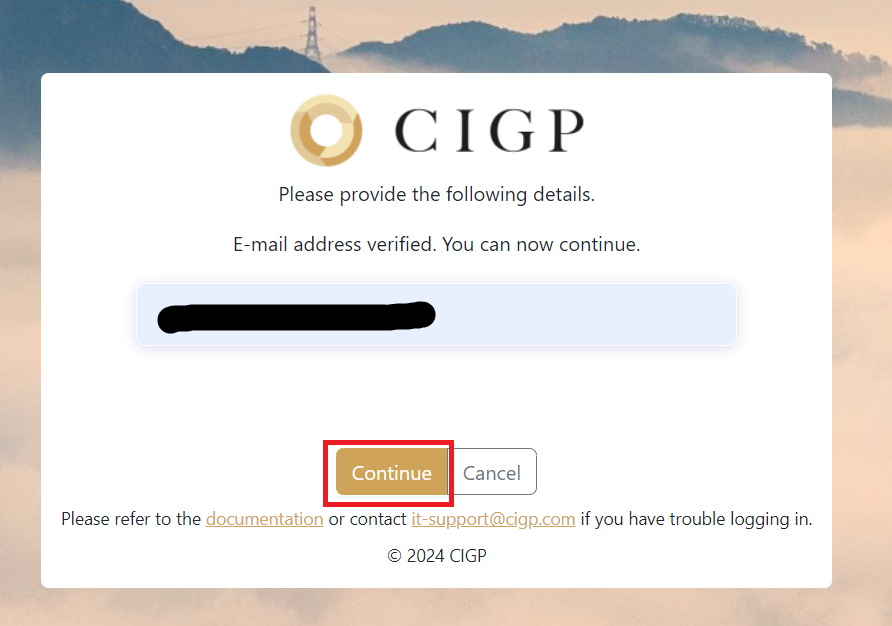Reset Password
Follow the steps below to reset your password. You will need to have access to your email address and registered 2FA device.
- Click on Forgot your password?.
- Enter your registred email address and press Send verification code.
- A six digits verification code will be sent to your email address. Enter the code in the field and click Verify code.
- Click Continue.
- Enter the code from your 2FA authenticator app and click Verify.
- Enter your new password, confirm it and press Continue. You will be redirected to the login page.
- User your new password to log in.