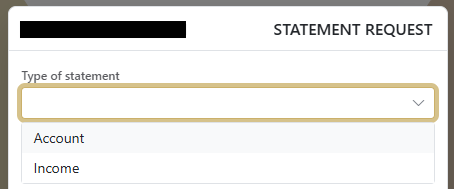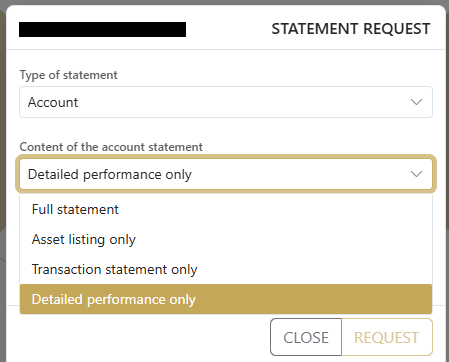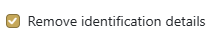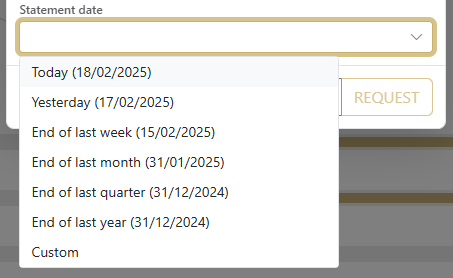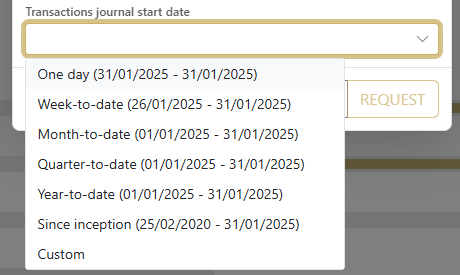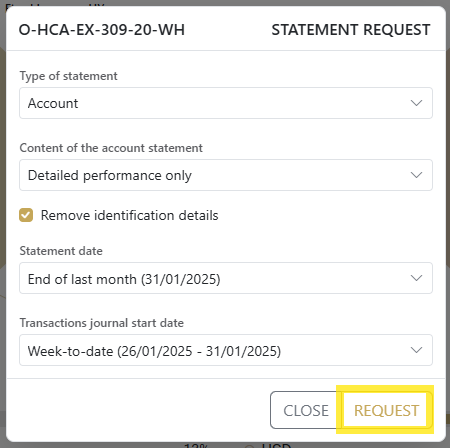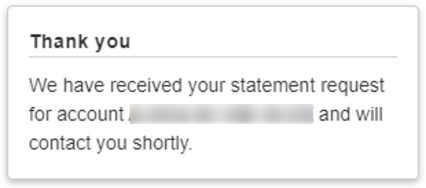Request an Account Statement
Click on REQUEST AN ACCOUNT STATEMENT at the top of the screen to open the statement request dialog.
- Select the desired type of statement:
- Account statement: portfolio performance, holdings and transactions journal.
- Income: for tax declaration purpose.
- For account statements, select the statement's sections to be include.
- You may tick Remove identification details to remove all mentions of the account number on the statement.
- Choose the statement date value from the list or enter a custom date.
- Select the desired start date for the statement's transactions journal from the list or enter a custom date.
- Click on REQUEST.
- Your request will be submitted to CIGP and you will be contacted shortly.